In this post I show you how to generate a shell for a web applications in both Java and .NET, while they are not directly a one to one mapping I think some of you will find this interesting should you have never created a web application on either stack or perhaps just one of the below mentioned.
I’ll let the videos speak for themselves.
Java
.Net
Follow up
I did promise to dissect both projects however I ran out of time,
I’ll leave it to you to pick your tech stack of choice and if you have any questions just ask below and I’ll explain in more detail if necessary.
So in my previous post I show you how to auth with a bearer token against WebApi2 with the OWIN middleware using a HttpClient. Next up I show you how to do the same with AngularJS.
AngularJS
True to form I’m not going to write a big long blog post on this topic, there are many others that are better than mine. There are even a nice few github hosted solutions you can grab for yourself.
I ended up picking the first post I saw, http://www.codeproject.com/Articles/742532/Using-Web-API-Individual-User-Account-plus-CORS-En
Now lets ignore the CORS part for starters (have banged my head against the walls many times over that). In order to get this working with the latest and greatest web api as of this post you’ll need two little tweaks
1) Relative URL
The author posts the following code
You’ll need to change the baseUrl to an empty string, if you leave it this way (even when correcting the port) you’ll end up in a CORS situation and you’ll see the browser send an OPTIONS request which you don’t want. (in fairness the author was showing CORS working so there is nothing wrong with his/her post).
2) Token Payload
The important part is that i create a new object ‘data’ and this contains the querystring for the POST body, in the $http call, I then pass data rather than userData like the codeproject article shows.
That’s it, you should now be up and running.
Another day, another post with me talking about something I barely know about. Today I’m going to show you my first second stab at a recursive Angular.js directive.
Let’s first have a look at the end goal (forgive the as of yet unfinished css and bad contrasting colors)
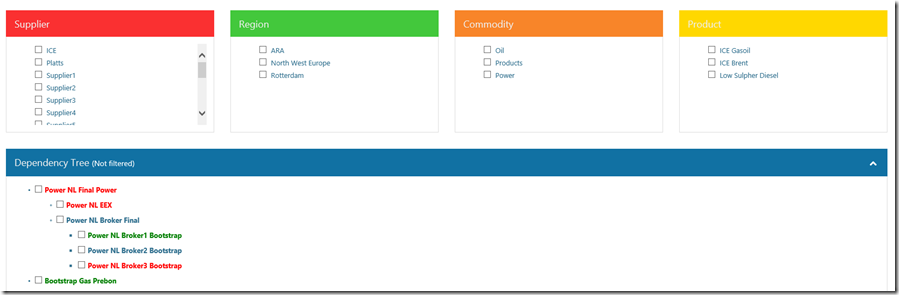
Basically we have a list of objects in the dependency tree, each of these in turn can contain a list of children.
JSON
Lets have a look at the JSON we are trying to represent
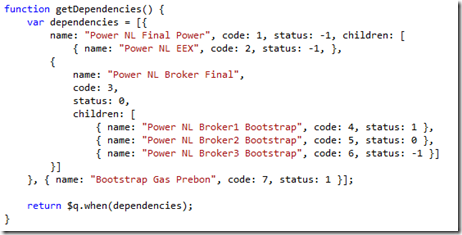
It’s pretty simple, each dependency can have children that are in fact themselves the very same object literal types.
Directives
I created two directives, one for the dependency and one for it’s children.
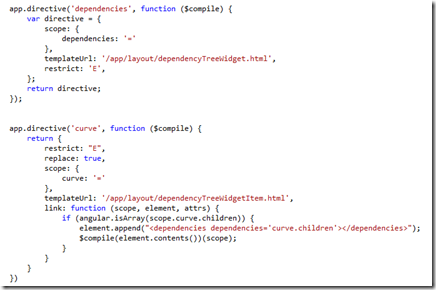
As seen from the screen clipping the directives are pretty simple, however I’d like to draw your attentions to the link function of the curve directive. The reason I had to do this is because on my first attempt I tried to just call the <dependencies in the template itself with an angular ng-if, however angular.js just kept going into an infinite loop, so I added the children <ul> on the fly and $compiled them in (note: $compile is injected).
The templates for these widgets are pretty trivial (i could have in-lined with “template” but choose to use templateUrl as I much prefer this approach.
This template just creates a <ul> and then calls the other directive that creates the <li> entries.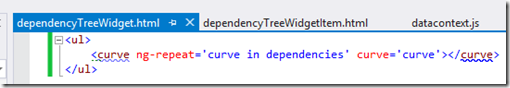
This template shows the <li> entries, remember that I $compile in any children in the directive, it also adds a good or bad class if necessary for styling.
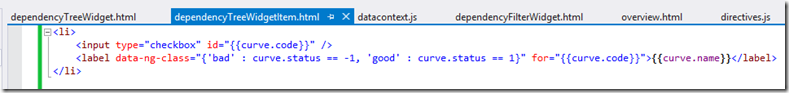
I hope this helps someone should they also encounter the same problem I did with the infinite loop, I’m definitely not saying what is presented above is best practise as I’m relatively new to angular.js after hanging up my knockout.js belt (it was good while it lasted but angular is much more in line what what I need for SPA apps).